Features
dbt Quick Start
This isn't quite ready!
This is almost ready... but not quite yet. We put the page up here so that people knew about it and could express interest. It should be available within a couple of weeks!
What's the idea?
dbt is an incredibly popular open source data transformation framework. Many data teams are already using it, and have invested considerable effort into building out their data systems with it. We want to complement this, so we've made it incredibly easy to give ERA a try with your dbt project.
You can get started with real data, building on top of your dbt models in no time at all. We think this is one of the best ways to kick the tires with ERA and see if it's useful for you.
Security Considerations
We just wanted to call out that at no point during this process will any data ever leave your laptop. The security implications are identical to running the dbt cli.
How does the ERA integration work?
There are two key steps to the dbt/ERA integration.
Step 1: ERA setup
The first port of call is to init ERA in your dbt project. You can do that with the following command:
npx @cotera/cli setup
This will create a directory in the root of your dbt project for your ERA files. It won't change anything else about your dbt project! It will also use your dbt project config to access your data warehouse credentials.
Step 2: Create ERA assumptions from dbt models
If you've done the ERA examples, you'll know that one of the key ideas in ERA is "assumptions". These are contracts with your data warehouse. They say "this table/view exists and it has this shape". From this contract, ERA can type check all of the way through your code without ever talking to the data warehouse.
Fortunately, you don't have to write these by hand. You can import them from models in your dbt project like this:
npx @cotera/cli import
ERA will ask you which dbt models you want to make an assumption for, and then check against the data warehouse to get all the correct type information for the assumption.